| Button |
Name |
Description |
| |
Add |
Adds items in several places. |
| |
Add Calendar Event |
Accesses the add calendar event screen in the Workarea. |
| |
Add Content Block |
In a content folder, opens the editor and allows you to create a new content block. |
| |
Add Content Folder |
In a content folder, allows you to create a subfolder to further organize your content blocks. |
| |
Add Library Item |
In the library folder, allows you to upload an image or file, or add a hyperlink or Quicklink to use in content. |
| |
Add Task |
Assign task to a user. See Also: Managing Tasks |
| |
Approvals |
View approval chain for folder or content block. |
| |
Approve |
Approve content that awaits your approval. |
| |
Approve All |
In the approvals folder, approves all content awaiting your approval with one click. |
| |
Archived Content |
If current content is being displayed, switch to display archived content. If archived content is being displayed, switch to display current content. See Also: Setting Archive Options |
| |
Back |
Return to previous screen. |
| |
Calendar |
Lets you choose when content will go live. |
| |
Cancel |
Cancels action you are performing without saving the information. |
| |
Check-in |
Saves and checks in content block you are working on. |
| |
Check-out |
Checks out a content block to edit; prevents others from simultaneously working on it. |
| |
Collection |
Accesses the collection area for a content block; lets you create, edit, and delete collections. See Also: Working with Collections |
| |
Decline |
Declines an approval request submitted to you. |
| |
Delete |
Deletes selected item. |
| |
Delete Content |
Deletes multiple content blocks at once. |
| |
Delete Folder |
Deletes current content folder. |
| |
Do Not Apply XSLT |
Removes XSLT applied to XML content viewed in the content history area. |
| |
Edit |
Edits content or specific criteria in the Workarea. |
| |
Insert Library Item |
Inserts selected library item into your content block. |
| |
Link Check |
Identifies content blocks or assets with a hyperlink to the current content block. You would typically use this feature to remove the links before deleting a content block. If you do not remove the links, they are inoperative after the content block is deleted. |
| |
Overwrite |
Replaces an image or file with a newer version. |
| |
Preview |
Previews item that was or will be added. |
| |
Publish |
Save and publish the content block. |
| |
Remove |
Removes items from folders and lists in the Workarea. |
| |
Reorder |
Changes the sequence of links in a collection. |
| |
Restore |
Restores previously published content block. |
| |
Save |
Saves content that was modified. |
| |
Search |
Searches content and library folder screens. |
| |
Show Calendar |
Displays the calendar in the Workarea. |
| |
Submit |
Saves and submits content to next approver in the approval chain. |
| |
Update |
Changes are saved and content is updated. |
| |
View Date |
View all calendar events for a selected day. |
| |
View Difference |
Opens the View Content Difference feature. |
| |
View History |
View history of selected content block. |
| |
View Published |
Displays currently published version of content block. |
| |
View Staged |
Displays staged content. |
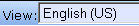
Select language |
Selects the language of the content blocks being displayed. |








































![]()




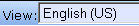 Select language
Select language



