
|

|

|


|
Section 508 Compliance |
Setting Abbreviation and Category Attributes
You can modify abbreviation (ABBR) and category (AXIS) attributes within a table. To do so, follow these steps.
- Select one or more cells.
- RIght click the mouse.
- Select Table > Cell Properties.
- Access the Cell Properties dialog.
The Cell Properties dialog includes fields that let you adjust the Abbreviation and Category Attribute field values (See illustration below).
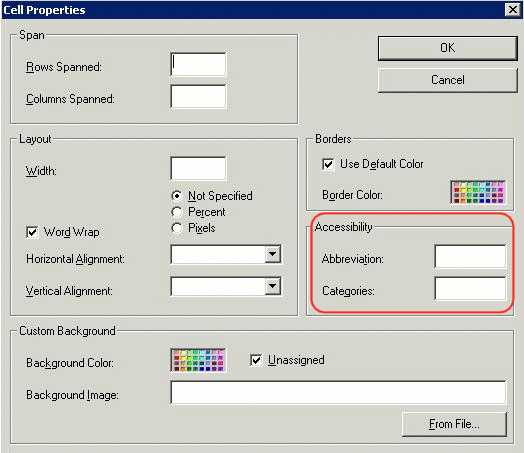
The following explains how to respond to these fields.
Accessibility Fields on Cell Properties Dialog
| Field |
Description |
|---|---|
| Abbreviation |
Sets or retrieves abbreviated text for the content in the tag. Can be used to render non-visual media, such as speech or Braille. For more information, see http://msdn.microsoft.com/library/default.asp?url=/workshop/author/dhtml/reference/properties/abbr.asp |
| Categories |
Sets or retrieves a comma-delimited list of conceptual categories associated with that tag. Can be used to render non-visual media, such as speech or Braille. For more information, see http://msdn.microsoft.com/workshop/author/dhtml/reference/properties/axis.asp |


|

|

|

|