
|

|

|


|
Active Directory Integration |
Copying User Groups from AD to Ektron CMS400.NET
Before using the AD integration feature, you should copy all AD groups that you will use in your Web site into Ektron CMS400.NET. To copy an AD group into Ektron CMS400.NET, follow these steps.
The Search Active Directory for Groups screen appears.
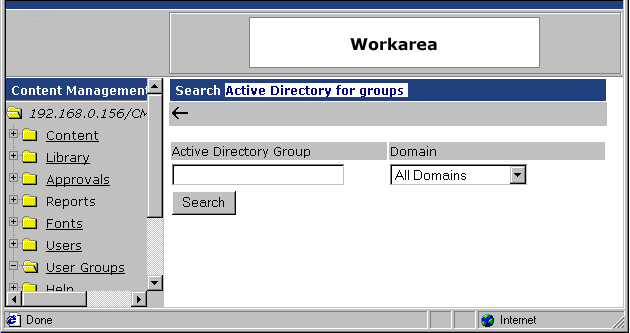
Note
The Active Directory Setup screen can restrict AD integration to one domain. If it does, you can only search for groups within that domain.
- Enter as much information as you know into the Active Directory Group field.
- Click the Search button.
- A new screen displays all groups that satisfy the search criteria.
- Click the check box under the Add column to add users to Ektron CMS400.NET.
- Click the Save button (
 ).
).


|

|

|

|
 ).
).