
|

|

|


|
Active Directory Integration |
Mapping the Administrator Group
On the Ektron CMS400.NET Active Directory Setup screen, you can identify an AD user group that maps to the Ektron CMS400.NET Administrator group.
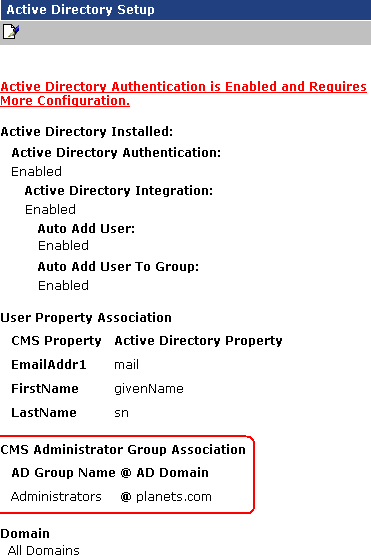
Administrators have access to all functions documented in this documentation. (Unlike other Ektron CMS400.NET user groups, whose names are copied from the AD, the Administrator and Everyone group names cannot be changed.)
For example, if the AD has a user group named CMSAdmin whose members should have the privileges of Ektron CMS400.NET administrators, assign that group to Administrators on the Active Directory Setup screen. If such a group does not exist in AD yet, you should create it and then assign it on the Active Directory Setup screen.
Note that only one AD group can be mapped to the Ektron CMS400.NET Administrator group -- you cannot have an AD administrator group within each AD domain.
See Also: The Active Directory Setup Screen


|

|

|

|