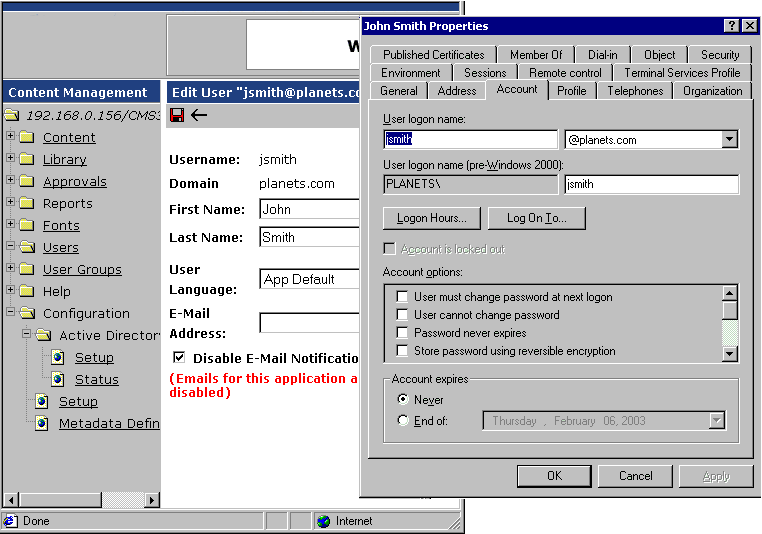Setup Guidelines
- Make sure that each AD user to be used in Ektron CMS400.NET is defined correctly in the Active Directory. Remember that, when you enable AD integration, logon name and domain are copied from AD to Ektron CMS400.NET.
- Try to match up names. For example, if an Ektron CMS400.NET user's username is jsmith, but that user's AD username is john.smith, rename the user in Ektron CMS400.NET or Active Directory so they match. While you can match user names when authentication is enabled, doing it beforehand simplifies the process.
- If you have multiple domains in your Active Directory Forest, decide if you want Ektron CMS400.NET to reference all domains or if you want to choose a specific one. (You will use this when completing the Domain field of the Active Directory Setup Screen.)