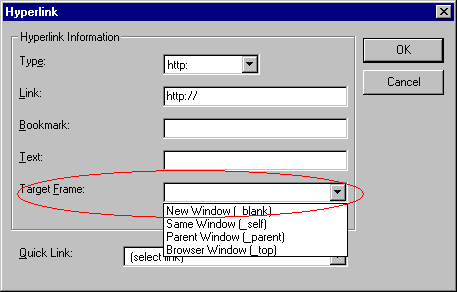| If you want the destination page to appear |
Click this in the Target Frame field |
| In a new browser window, on top of the current browser. |
New Window(_blank) |
| In the same position within the browser window. The new window replaces the current one. |
Same Window(_self) Note: this is the default. |
| If your page contains frames, in the frame that contains the frame with the hyperlink. |
Parent Window(_parent) |
| If your page contains frames, in the full display area, replacing the frames. |
Browser Window(_top) |
| If your page contains frames, in the frame with the specified name. |
Enter the name of the frame. |