
|

|

|


|
Working with Folders and Content Blocks |
Adding a Content Block
If you have permission to add a content block to a folder, you can create content blocks for that folder. After you create the content block, your system administrator must insert in onto a page on your Web site.
The following flowchart illustrates a typical sequence of events when working with content blocks.
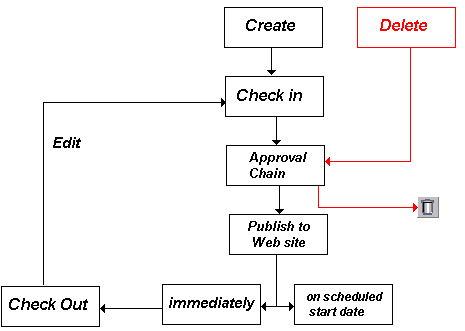
To add a content block, follow these steps.
- Browse to the folder where you want to create the new content block.
- Select a language from the language dropdown list.
- Click the Add button (
 ).
). - The Add Content window opens.
- Create content in the editor using the following tables.
Responding to the Fields on the Add Content Screen
After you respond to the above fields, the following options are available.


|

|

|

|