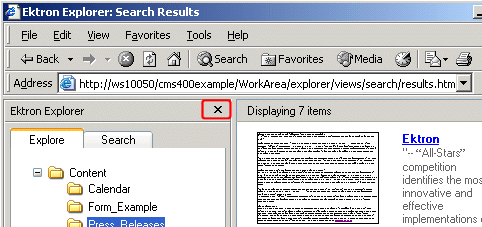Switching Between Configurations
If you have two or more configurations and want to sign off one and sign on to the other, follow these steps.
- Click the small X on the top right corner of the Ektron Explorer frame (illustrated below).
- The Ektron Explorer closes.
- Access the Configuration Manager, as described in Accessing the Configuration Manager.
- Pull down the Existing Configurations drop down list and select the configuration that you want to use.
- Click the Use button.
- Sign back on to Ektron Explorer.