
|

|

|


|
Finding and Replacing Text |
Considering the Case of a Search Term
By default, the search ignores the case (upper or lower) of a search term. In other words, if you enter Bob in the Find What field, the search finds bob, Bob, BOB, etc.
If you want the search to be case sensitive, use the Match case check box on the Find window. If you enter Bob in the Find What field and place a check in the Match case box, the search only stops at Bob, not bob or BOB.
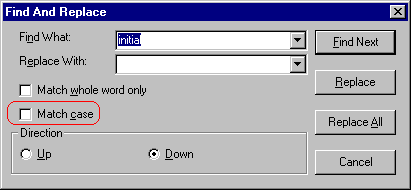


|

|

|

|