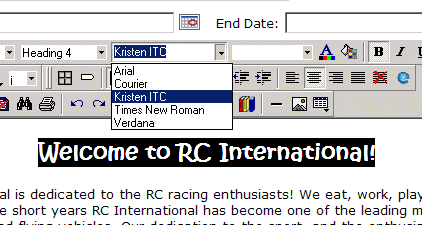|

|

|


|
Font Manager |
Adding Fonts
To add a font to the application, follow these steps.
See Also: Font Manager
- From the left frame of the Workarea, click Settings > Configuration > Fonts.
- Click the Add Font button (
 ).
). - The add font screen is displayed.
The new font is available to use when adding or editing content.


|

|

|

|
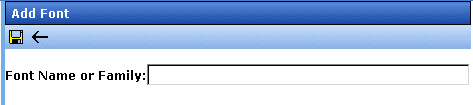
 .)
.)