
|

|

|


|
Editing Images |
Save
Standard Toolbar Button
Description
Save changes to an image. If required information is missing, such as the image name, you are prompted for this information.
Dialog Box
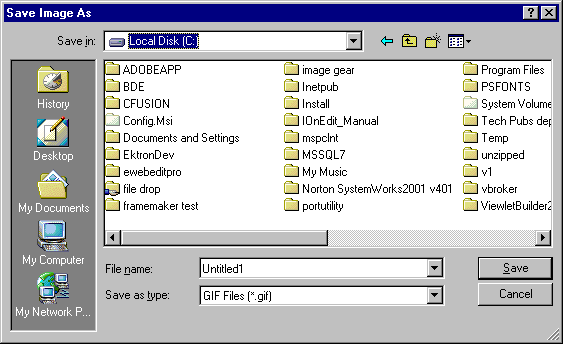
Note
The dialog box only appears the first time you save the image. If you later want to save it to a different folder, or under a different name or file type, use the Save As command.


|

|

|

|