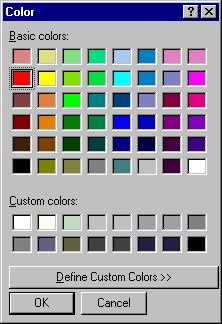|

|

|


|
Editing Images |
Choose Color
Standard Toolbar Button

Description
Lets you choose the color of an annotation before you insert it.
To change an annotation's color after inserting it, place the cursor on the annotation and press the right mouse button to display the Attributes menu.
Dialog Box


|

|

|

|