
|

|

|


|
Introduction to Ektron CMS400.NET |
The Lifecycle of a Content Block
After you edit the content block, you typically submit it for approval to one or more individuals who oversee changes to your Web site. These people can review, edit and approve the change. When the last approver signs off, the new content becomes available on the Web site.
In some cases, you are one of the content approvers. In this case, you receive an email notifying you that a content block needs approval. You look it over, change it as needed, then pass it on to the next approver. If you do not agree with the changes, you can decline the request. In this case, the user who made the edits is informed that the change is not approved.
The following graphic illustrates the content approval cycle.
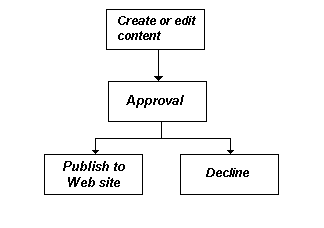
To help track a content block's position in this workflow, Ektron CMS400.NET assigns a status to each content block. The status determines what you can do with a content block, and indicates what must occur in order for it to get published to the Web site. For more information, see Appendix A: Content Statuses.


|

|

|

|