
|

|

|


|
Managing XML |
Creating XML Configurations Based on Existing Configurations
Whenever major changes must be made to an XML configuration, Ektron recommends creating a copy of it and modifying the copy. In this way, you do not affect the content controlled by the original configuration.
To create a new XML configuration based on an existing one, follow these steps.
- Access the View XML Configurations screen, as described in Accessing XML Configurations.
- Click the XML Configuration you want to view.
- The View XML Configuration screen appears with a more detailed description of the configuration.
- Click the Create New XML Configuration button (
 ).
). - The Add XML Configuration screen is displayed.
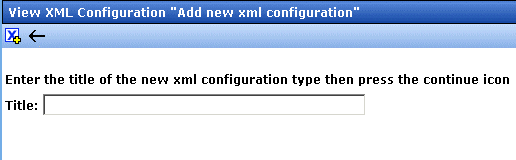
- Enter a Title for the new configuration.
- Click the Add XML Configuration button (
 ).
). - The View XML Configuration screen for the new XML configuration is displayed. From here, you can perform the necessary actions on the XML configuration.


|

|

|

|