
|

|

|


|
Managing XML |
Deleting XML Configurations
You can delete XML configurations that are no longer needed. To do so, follow these steps.
- Access the View XML Configurations screen, as described in Accessing XML Configurations.
- Click the XML configuration you want to delete.
- The View XML Configuration screen is displayed.
- Click the Delete button (
 ).
). - A confirmation message is displayed.
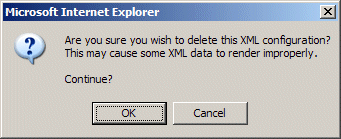
- Click OK.


|

|

|

|