
|

|

|


|
XML Indexing |
Displaying Search Results
The results page can show content that satisfies all search criteria or one or more criteria. If you choose the latter option, the results page shows weighted results. That is, pages with the highest number of matches (the most relevant ones) appear first, followed by pages with fewer matches. The number of hits is indicated by an asterisk.
So, if one page matches all of the selection criteria, it appears in the top group. If another page matches some of the selection criteria, it also appears but lower on the page.
In the example below, the first two Web pages had two matches with the selection criteria, while the third page (RC Cheetah) had one match.
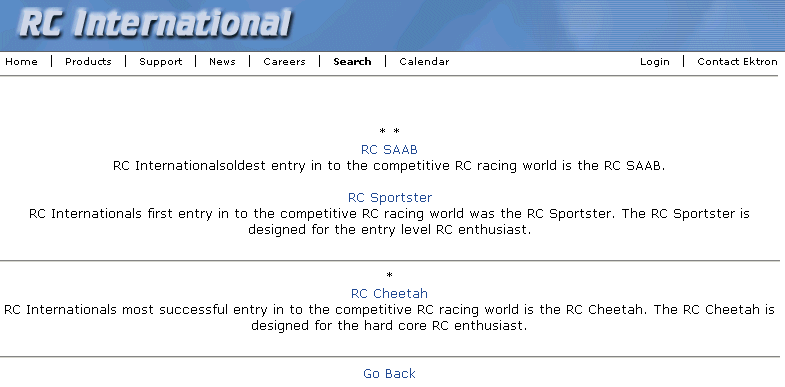
By setting recursive and "filter by folder" properties, you can segregate the search to selected folders on your Web site.
The following are examples of industries that can benefit from XML Indexing.


|

|

|

|