
|

|

|


|
Adding or Editing Metadata |
Entering Title and Keywords
After you create or update a content block, it is typically published to the World Wide Web (WWW). Programs that search the Web (such as Google) look at a page's title and keywords to determine if they should return your Web page with their results.
To improve search results, Ektron CMS400.NET provides two fields within Metadata by default.
Note
Your system administrator may enable or disable these fields for each folder.
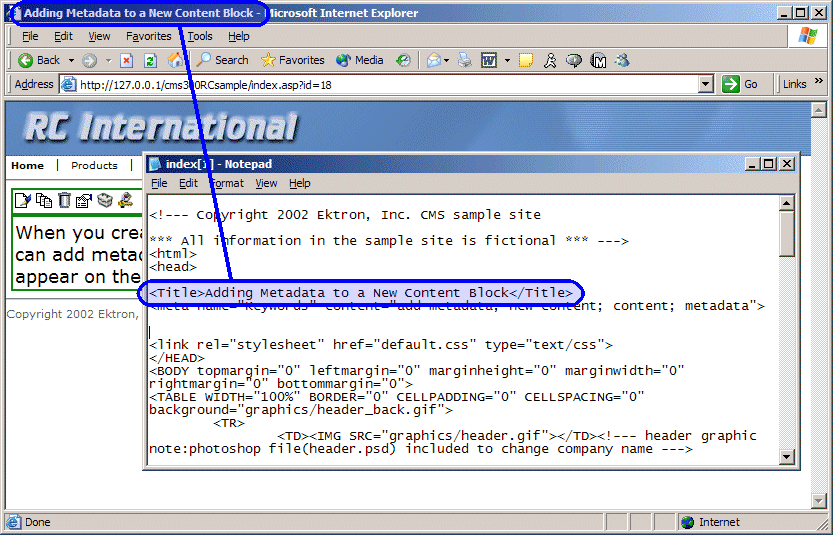
After a content block is published to the Web site, you can view the page source to see its metadata. Below is the source of a sample Web page.
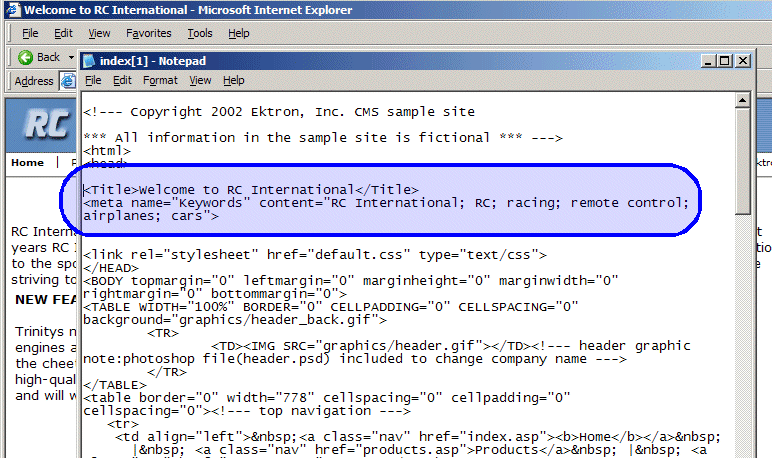
On this Web page, notice the keywords are included in the meta tag, and the title is in HTML tags. These appear according to how the administrator sets up the metadata definitions.


|

|

|

|