
|

|

|


|
Microsoft SharePoint Portal Server Integration |
Installation Troubleshooting
During installation, you may receive messages that information you entered is not correct. If you continue the installation with incorrect data, it might be necessary to register the Ektron CMS400.NET Web Parts or update your Web.config file manually.
The following section explains solutions to problems that can occur if incorrect information was submitted during installation.
Incorrect SharePoint Portal Location
If an incorrect SharePoint Portal Server path location is given, the following message is displayed.

When the installation is complete, you must update your Web.config file manually (or perform the installation program again using the correct path). See Updating Web.config Manually for more information.
Incorrect Ektron CMS400.NET Host Path
If an incorrect Ektron CMS400.NET Host Path is given during installation, the following message appears.
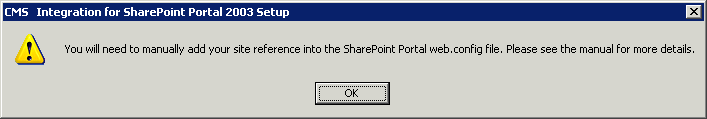
When the installation is complete, you must update your Web.config manually (or perform the installation program again using the correct path).
See Updating Web.config Manually for more information.


|

|

|

|