
|

|

|


|
Multi-Language Support |
Submitting Translation Files to Service Agency
After you create the translation files, determine which format the service agency wants: XLIFF or XHTML. Then make a copy of the corresponding folder and send it to the service agency.
Important!
Leave the original translation files (both XLIFF and XHTML) intact. They are needed when you import the translated files back into Ektron CMS400.NET.
When the service agency returns the files, copy them back to the original folder. During this process, you overwrite the translation files that were copied to that folder. It is important that your translation agency does not rename the files -- if they do, you cannot import them successfully.
Importing Translated Files into Ektron CMS400.NET
Warning!
You can only import each file once. After the you import the file once, subsequent translated versions of content are ignored .
To import the translated files into Ektron CMS400.NET, go to the Workarea > Modules > Import/Export Lang. Then, choose the import option corresponding the type of file your service agency translated. After the translation files are imported, a report shows the results. An example is below.
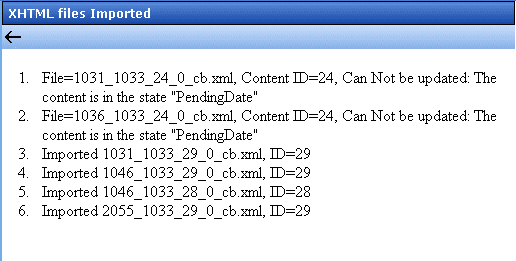
As you can see, content block ID=24 was not imported because it has a future start date. You also cannot import a content block that is currently checked out. When such a content block is flagged on the report, check it back in, then import the files again.
New, foreign language editions of the Imported content blocks on the report are now created. For each new edition:
- the next available number is appended to the title to distinguish it from the source edition. For example: Home Page Content(1).
- its status is checked in. It can now enter the approval process just like any other content block.
- its history indicates it was checked in at the time the report was run
After you import the translation files, Ektron CMS400.NET removes them from the file system.
Viewing a Foreign Language Content Block
- Navigate to the folder that contains the content block.
- Click the View language drop-down list and select the desired language.

You can perform the same activities with these content blocks as any other content block.


|

|

|

|