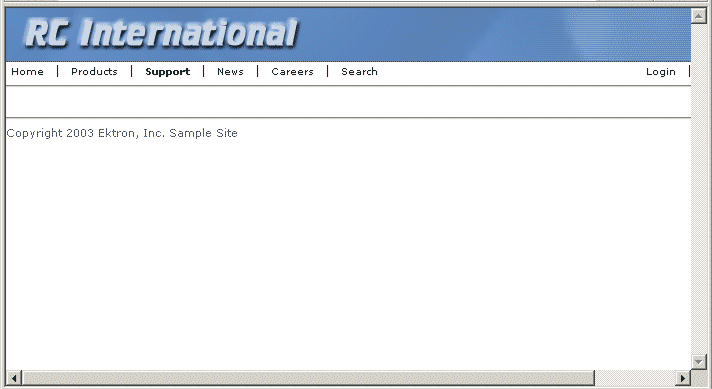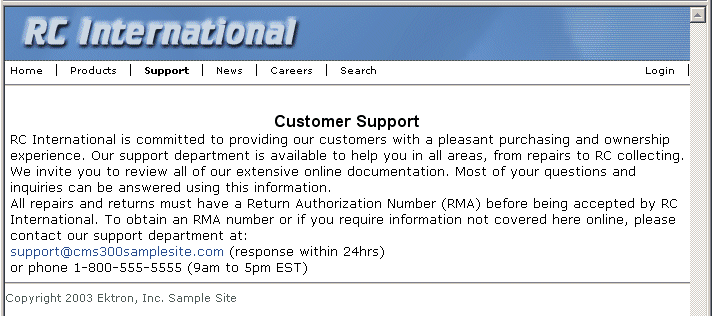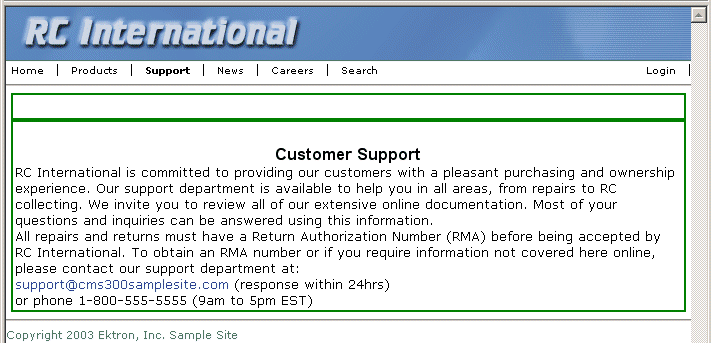|

|

|


|
Private Content & Memberships |
Private Content
Private content is stored in Ektron CMS400.NET folders that are designated as private. Private content is only viewable by browsing the Web site while logged in by users who have at least Read-Only permissions for a content block or folder.
To help explain private content, the following table shows three scenarios and how the user's status affects the display of the content block.
Making a Folder Private
Note
You can only set a content block to private when inheritance is broken.
To make a content folder private, follow these steps.
- Access the permissions table for a content folder or content block in your Workarea, as described in Setting Permissions.
- Check the box that says This content in this folder is private and is NOT viewable on the public Web site.
- A confirmation message is displayed.
- Click OK.
The content block or folder is now private.


|

|

|

|