
|

|

|


|
JavaScript Syndication |
Syndication Example
This example uses the sample Ektron CMS400.NET Web site and a blank static HTML page to display syndicated content.
Let's begin by creating a new content block in Ektron CMS400.NET and enter content about the current weather for New Hampshire.

After we create content, we can publish it so that it is live on the Ektron CMS400.NET Web site.
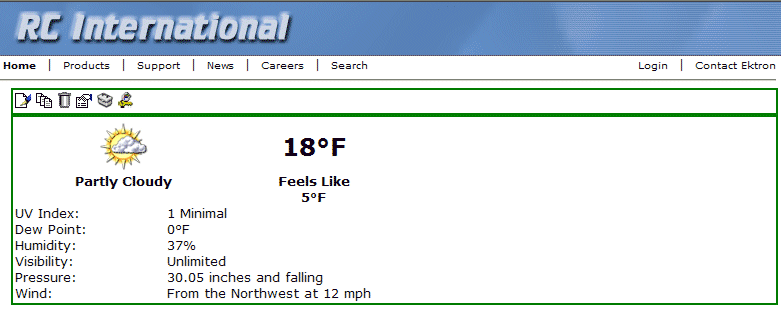
After the content block is published, and we know its ID number (in this case, ID=19), we can create a static HTML page to display this content. Below is the code for the HTML page that we will create.
<HTML> <HEAD> <TITLE>Weather</TITLE> </HEAD> <BODY> <script language="javascript src="http://192.168.0.156/ 400Sample/400scripts/jsyndication.aspx?id=19"></script> </BODY> </HTML>
In this code, the source (src) of the script is made up of three parts:
http://192.168.0.111/400Sample/400scripts/
Note
Each page that displays a syndicated content block must have all three parts of the JavaScript to display properly.
Once the script is inserted into the HTML page, you can view the syndicated content on the page via your browser:
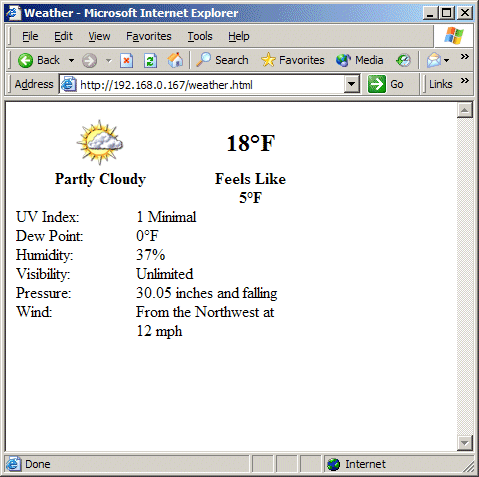
When this content gets changed on the Ektron CMS400.NET Web site, the content on the HTML page changes as well

Notice that the two content blocks are the same. If the content on the sample site changes, the content on the static HTML page automatically reflects the changes.


|

|

|

|