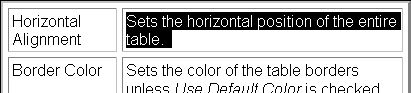|

|

|


|
Toolbar Buttons |
Selecting Text
You select text before performing an action on it, such as copying it.
- To select all information on a page, press Ctrl+A.
- To select a portion of the information on a page, you have two choices.
- Hold down the left mouse button and drag the cursor across the data you want to select.
- Hold down the Shift key and the right arrow key ( ) until the desired data is selected.
) until the desired data is selected.
Selected text has different background and foreground colors, as illustrated below.


|

|

|

|