
|

|

|


|
Introduction to Tables |
Inserting a Table within a Table
You can insert a table within a table. You might want to do this to arrange text in columns.
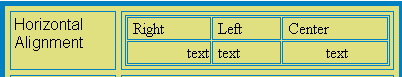
Note
HTML does not let you use tabs or spaces to align text in columns. You must use a table to align columns. You can remove the table's border, so that no lines appear between the columns and rows.
To insert a table within a table, follow these steps.
- Place the cursor in the cell into which you want to insert a table.
- Click the Insert Table button (
 ).
). - Click Insert Table from the menu.
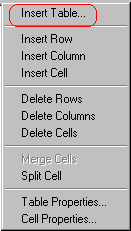
- The Insert Table dialog box appears.
- Edit the fields in the dialog box as needed. Then, click OK.


|

|

|

|