
|

|

|


|
URL Aliasing |
Activating/Deactivating the Aliasing Feature
To activate the automatic aliasing feature, follow this path to the URL Aliasing Configuration screen: Settings > Configuration > URL Aliasing.
Note
If you do not see a URL Aliasing option under Configuration, see Enabling Automatic URL Aliasing.
The screen indicates if automatic aliasing is currently on or off. To change its state, click the Edit button ( ), check or uncheck the box, and click the Save button (
), check or uncheck the box, and click the Save button ( ).
).
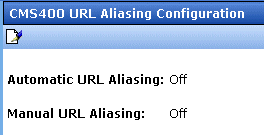
If Automatic Aliasing is turned on and you uncheck it, your page URLs return to their original format (see Sample Quicklinks Folder with URL Aliasing Turned Off).


|

|

|

|