
|

|

|


|
Working with HTML Forms |
XML email Structure
A form's XML structure consists of two groups of XML tags:
The following image illustrates the sections of XML email structure.
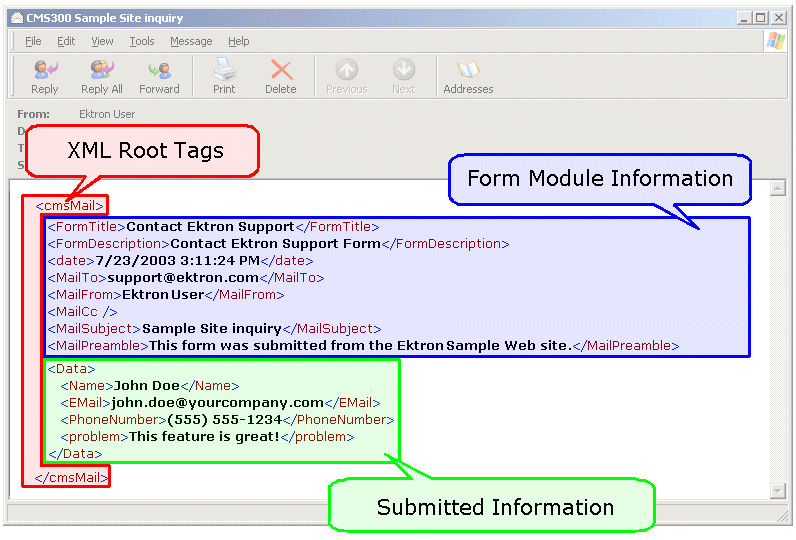
The following explains the sections of the XML email.
Root Tag
The XML email is wrapped in <cmsMail> root tags.
Form & Mail Tags
The form and mail tags display information about the form that was generated from the form information.
This illustration compares the information defined for the form with the information in the XML email.

The following table explains each XML tag in the form and mail sections of the email.
Data Tags
The XML email's data tags wrap the information entered by the form's submitter. Each form element in the content block becomes an XML tag.
The following image illustrates how a form is edited in the editor, displayed on a Web page, and then converted to XML for the email.
As you can see, the content block is comprised of four form elements that are converted to XML tags:


|

|

|

|
