
|

|

|


|
Section 508 Compliance |
Using eWebEditPro+XML without a Mouse
As explained in Customizing Your Toolbar, the eWebEditPro+XML toolbar consists of one or more toolbar menus. Menus have buttons that you click with the mouse to perform actions, such as copying text.
This section explains how to perform those actions without using the mouse.


If your Webmaster has given you access to all standard toolbar menus, the menu looks like this.
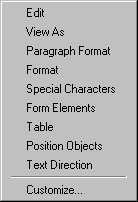
- Press the down arrow key (
 ) to select the toolbar menu that has a button that you want to use.
) to select the toolbar menu that has a button that you want to use. - A new menu appears, listing all options on the selected menu. The following menu displays what might appear if you select the Edit Menu. (Your Webmaster determines which menu options are available).
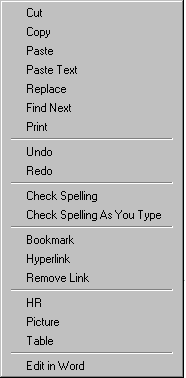
- Press the down arrow key (
 ) until the desired option is highlighted. Then, click the option to perform the action.
) until the desired option is highlighted. Then, click the option to perform the action.


|

|

|

|
 ).
).