
|

|

|


|
Section 508 Compliance |
Section 508 Tables
You can apply the following information to any table to make it 508 compliant.
Warning!
The Section 508 Table Properties dialog only works if Internet Explorer version 6.0 is installed. Once that is installed, any browser can be used (Netscape, FireFox, IE, etc.).
Warning!
Even if you change no values on the screen, you must open the Accessibility dialog whenever you modify a table (for example, add a new row). The table's properties, required for Section 508, are generated when you click OK to close the dialog box.
To create a 508 compliant table, follow these steps.
- Create a new table or edit an existing one, as explained in Introduction to Tables.
- Select the table by moving the cursor to a table border until you see a four headed arrow (illustrated below). When a table is selected, small squares surround it.

- Click the Tables button (
 ).
). - Click Table Properties.
- The Table Properties dialog appears.
- Click the Accessibility button.
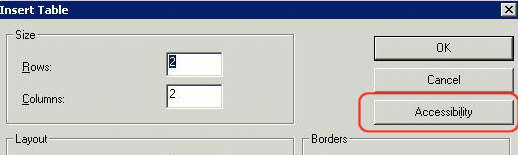
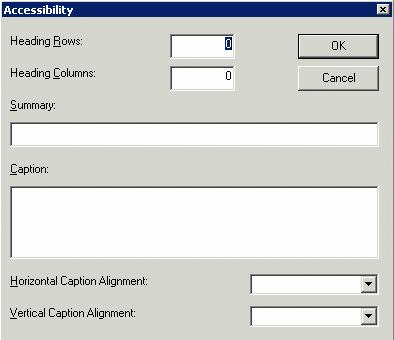


|

|

|

|