
|

|

|


|
Setting Approval Chains |
Viewing an Approval Chain For a Content Block
To view the approval chain for a content block, follow these steps.
- Select the content block.
- Click the View Permissions button (
 ).
). - Uncheck the checkbox next to Allow this object to inherit permissions.
- Return to the View Content screen.
- Click the Approvals button (
 ).
). - The content block's approvals table appears.
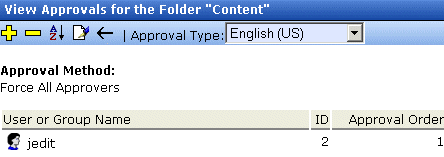
After viewing the block's approval chain, you can perform the same actions on it as you can perform on a folder. This list of actions is available from Actions You can Perform from the Approvals Screen.


|

|

|

|