
|

|

|


|
Setting Approval Chains |
Viewing a Folder's Approval Chain
To view a folder's approval chain, follow these steps.
- Select a folder from the left frame of the Workarea.
- Using the View field and languages drop-down list, select the language of the approval chain you want to view.
- Click the Properties button (
 ).
). - Click the Approvals button (
 ).
). - The approval chain appears in the lower section of the screen.
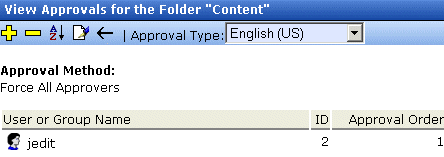
This screen shows the following information about the approval chain.
- its language
- every user and user group in the approval chain
- the approval order
- the approval method (See also: Changing the Approval Method)
- toolbar buttons for modifying the approval chain and method
See Also: Setting Approval Chains
Actions You can Perform from the Approvals Screen
From this screen, you can perform these actions.


|

|

|

|



