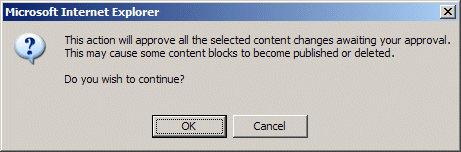Approve/Decline Several Content Blocks
To approve several submitted content blocks without reviewing them, follow these steps.
- Select the submitted content blocks you want to approve, as described in Approve/Decline One Content Block.
- Click the Approve All button (
 ).
).
- The following message appears.
- To continue, click OK.
- The approved content blocks are either submitted to the next publisher, published immediately to the Web site, or deleted, depending on the approval chain set for each content block.





 ).
).