
|

|

|


|
Approving/Declining Content Blocks |
First Approver
After Sports Writer submits the content block, the first user in the approval chain, Sports Editor, receives an email stating that a content block needs his approval. He can change and approve the content block or decline it.
Sports Editor logs into Ektron CMS400.NET, navigates to his desktop, where he sees a link Content Awaiting Approval.
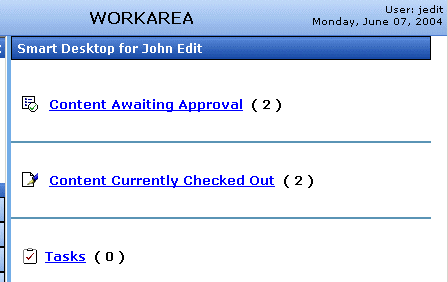
He clicks the link and sees all content blocks awaiting his approval.
The approvals folder window displays information such as title, who submitted it, go live date, etc. The Sports editor clicks the submitted content block.

The View Content Awaiting Approvals window appears listing all information necessary to decide whether to approve or decline the content block.
At the approval window, the Sports Editor has several options.
For demonstration purposes, we'll choose Approve.


|

|

|

|


