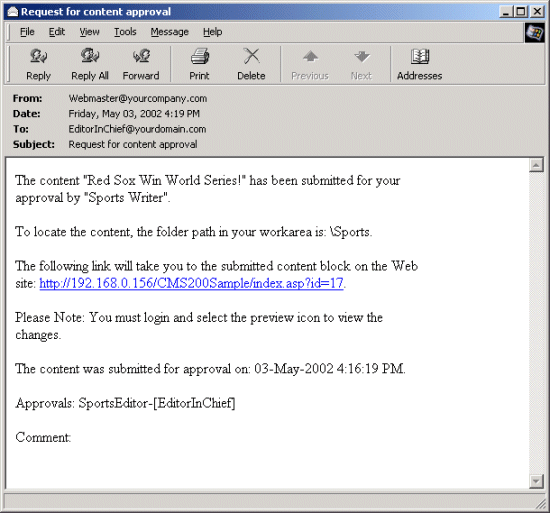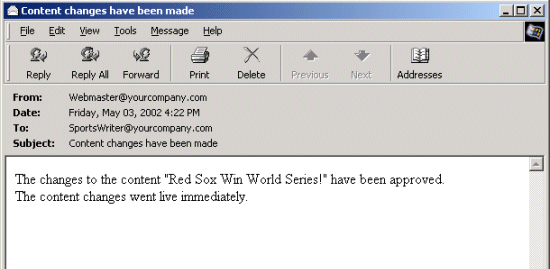|

|

|


|
Approving/Declining Content Blocks |
Second Approver
After the content block is approved, the next approver in the approval chain receives an email saying that the content block is ready for approval.
EditorInChief logs in to Ektron CMS400.NET and accesses his Workarea. The Workarea has an Approval folder with the content awaiting his approval. EditorInChief navigates through the Approval folder until he finds the content block Red Sox win World Series.
From this window, EditorInChief can view information about the content block, including title, go live date, user who created it, etc. He then clicks the content he wants to approve.
This window is similar to the previous approver's but includes a Publish button at the top of the screen. The EditorInChief has a publish button (instead of a submit button) because he is the last approver in the approval chain. When he approves the content block, it is published to the Web site.
Like the Sports editor, the EditorInChief has the following options.
After reviewing the content, the EditorInChief decides it is great and publishes it. At this point, the content block becomes live on the Web site, and the approval chain is complete.
The user who created the content block receives an email notifying him that it was published.


|

|

|

|