
|

|

|


|
Calendars |
Creating a Foreign Language Calendar
As part of the comprehensive multi-language features of Ektron CMS400.NET, calendars can be created in any supported language.
Exception
Microsoft's .NET platform supports most languages. If a language is not supported by .NET (for example, Welsh), an English calendar appears instead.
Once you enter the calendar and event information in the foreign language, the calendar display (that is, day and month names) automatically appears in that language. Also, regional conventions for first-last days of the week, and date and time formats are maintained. As an example, see the French calendar below.
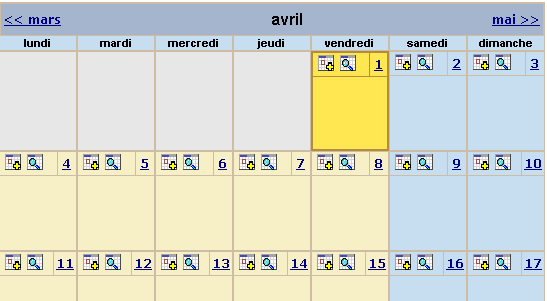
Notice that the days and months are translated, and that the week begins on Monday instead of Sunday (as in American English).
And in the daily detail (below), note that date and time format follows French conventions.
Warning!
In order to see foreign characters and accents, the client PC must have support enabled for that language in Windows. For more information, see http://www.microsoft.com/globaldev/handson/user/2kintlsupp.mspx.
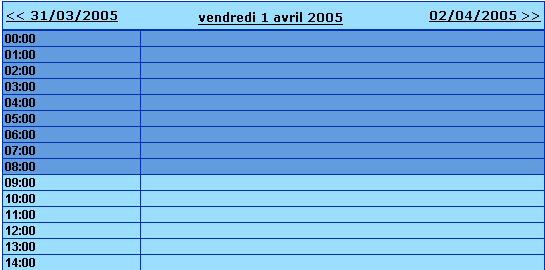


|

|

|

|