
|

|

|


|
Working with Table Cells |
Setting Vertical Alignment
In the Cell Properties dialog box, you can specify the vertical alignment of a cell. You have four choices.
- top
- middle
- bottom
- along the baseline of the first line of text (the term "baseline" is defined in Aligning the Picture)
This example illustrates the choices.

To set vertical justification for a table cell, follow these steps.
- Place the cursor in the cell that you want to edit.
- Right click the mouse.
- Click Table from the menu.
- Click Cell Properties from the menu.
- The Cell Properties dialog box appears. Click the down arrow to the right of the Vertical Alignment field.
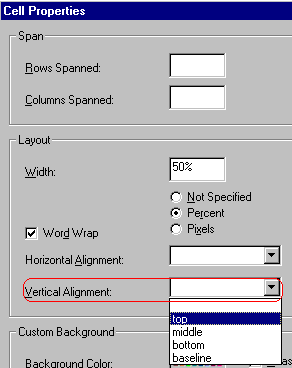


|

|

|

|