
|

|

|


|
Working with Table Cells |
Splitting a Cell
You can divide a cell into two. If you split a cell, each cell occupies one half the size of the original cell.
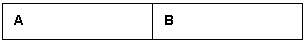
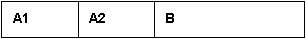
To split a table cell into two cells, follow these steps.
- Place the cursor in the cell that you want to split.
- Right click the mouse.
- Click Split Cell from the menu.
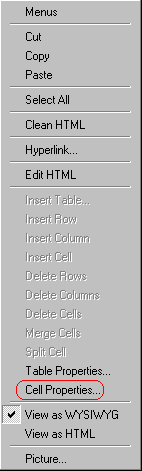


|

|

|

|