
|

|

|


|
Working with Table Cells |
Word Wrap
Word Wrap is a text formatting feature of tables. It causes text to move down to the next line when the width of the characters on a line equals the column width. For example, if you set column width to 50%, with word wrap turned on, a table looks like this.
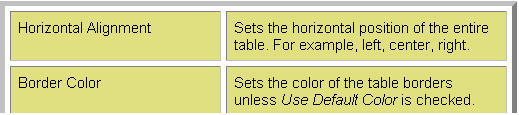
If you turn Word Wrap off for the same table, you get this result.
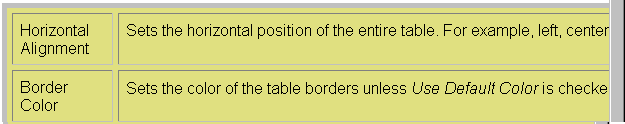
If Word Wrap is turned off, text stays on one line until the user entering table text presses <Enter>. That keystroke causes text to move down to the next line.
By default, all cells have the Word Wrap feature turned on.
To turn Word Wrap on or off for a cell, follow these steps.
- Place the cursor in the cell that you want to edit.
- Right click the mouse.
- Click Table from the menu.
- Click Cell Properties from the menu.
- The Cell Properties dialog box appears. Click or off the Word Wrap checkbox and click OK.
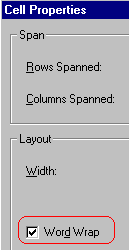


|

|

|

|