
|

|

|


|
Working with Table Cells |
Merging Two Cells
You can merge two cells into one. If you merge two cells, the new cell contains all of the information from both. The new cell's width equals the sum of the two cells that were merged.
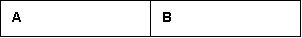
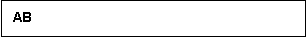
To merge two or more cells, follow these steps.
- Select the cells that you want to merge.
- Click the Insert Table button (
 ).
). - Click Merge Cells from the menu.


|

|

|

|