
|

|

|


|
Working with Table Cells |
Specifying the Width of a Cell
As described in Specifying Table Width, there are several ways to set the width of a table. Within a table, you can also specify the width of an individual cell.
When you set a cell width, there is no guarantee that the cell will occupy that width when displayed in a browser. This is because the cell is part of a column, and changes to other cells in the column can affect the cell whose width you set. Setting cell width only guarantees that the cell will not be less than the width you specify.
If you want to ensure that a cell's size does not change, set all cells in a column to that width.
To specify a cell's width, follow these steps.
- Place the cursor in the cell whose width you want to set.
- Right click the mouse.
- Click Table from the menu.
- Click Cell Properties from the menu.
- The Cell Properties dialog box appears.
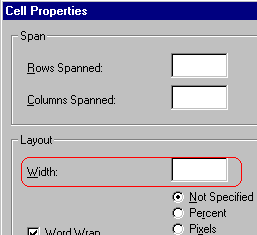
- In the layout section of the dialog box, enter the cell width at the Width field. You can enter the width in pixels or percentage. These choices are explained in Specifying Table Width.
- Click OK.


|

|

|

|