
|

|

|


|
Working with Table Cells |
Inserting a Cell
To insert a cell, follow these steps.
- Move the cursor to the right of where you want the new cell to appear.
- Right click the mouse.
- Click Insert Cell from the menu.
The new cell appears to the left of the cell in which the cursor resides when you click Insert Cell. The cursor cell and all cells to its right shift right to make room for the new cell.
In this example, the cursor was in cell "b" when the user clicked Insert Cell.
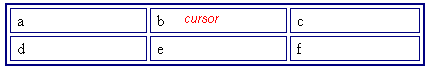
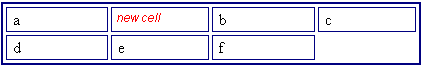


|

|

|

|