
|

|

|


|
Working with Table Cells |
Using the Color Box
Follow these steps to get help on how to use the color box.
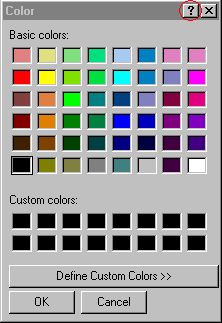
- A large question mark appears next to your cursor.
- Drag the question mark to the area of the dialog box that you want to learn about.
- Click the mouse button. A box appears with instructions for that area.


|

|

|

|