
|

|

|


|
Using the Data Designer |
Deleting a Field from the Screen
To remove a field from the screen, follow these steps.
- Move the cursor to the field.
- When the cursor changes to a four-headed arrow, click the mouse.
- Small boxes surround the field.
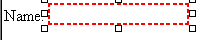
Usually, the field label is not deleted when you delete a field. To delete the label, use standard eWebEditPro+XML editing buttons.


|

|

|

|
 ) to remove the field.
) to remove the field.