
|

|

|


|
Working with Folders and Content Blocks |
Metadata
The next section of the search screen lets you choose one or more customized search criteria.
Fields that Apply to CMS Content and Assets
| Search criterion |
Description |
|---|---|
| Title |
In CMS, the content block or form title. In AMS, the Title field in the file's Properties window. |
| Comments |
In CMS, the content block or form's comments, which can be inserted via the Comment tab. In AMS, comments are inserted in the file's Properties window's Summary tab. |
| Date Created |
The file's creation date. |
| Date Modified |
The late date when the file was modified. |
| Language |
Each file in CMS and AMS is assigned a language property when it is created or imported. Note: This field determines the language of the content being searched. The language dropdown list (shown below), which appears on every standard template supplied by Ektron, has no effect on which content is searched. 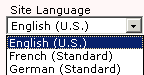
|
| Last Editor's Last Name |
The last name (surname) of the user who most recently changed the content or form block. |
| Status |
The content block status. See Also: Appendix A: Content Statuses Note: Although you can search for content blocks by any status, when the search results appear and you click a content block to view it, only the most recently published version appears. If a version has never been approved, nothing appears. |
Custom Fields
Custom fields are defined by your system administrator and applied to content by its author or editor. They are custom-defined, so would be different for every site.
The custom search fields are located below the Status field.
Fields that Apply to MS Office Files Only


|

|

|

|