
|

|

|


|
Using Ektron Explorer |
Installing Ektron Explorer
Your system administrator provides a file for installing Ektron Explorer. When you have the file, click it and follow these steps to install it.
Note
During the installation, you are asked to identify the folder that stores your Ektron CMS400.NET. If you don't know, ask your system administrator for this information before beginning.
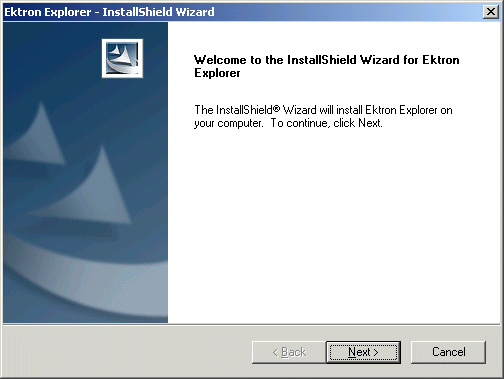
- You are prompted to enter the location of Ektron CMS400.NET on your computer. The default folder appears. Press Next if that is correct, or enter a different path then press Next.


- The installation copies the needed files to the specified folder and displays a final screen. Click Finish.
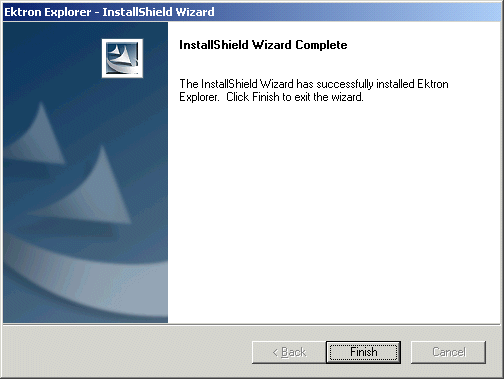


|

|

|

|