
|

|

|


|
Using Ektron Explorer |
Using Ektron Explorer
The Ektron Explorer lets you navigate through and view CMS content without signing in and using the Workarea. You can also use a search screen to find and view CMS content. So, even if you have no knowledge of Ektron CMS400.NET, Ektron Explorer provides a simple, recognizable screen for finding and viewing content.
The Explorer does not allow you to edit, add, or delete CMS content.
The following is an example of the Ektron Explorer. The left frame lets you navigate through Ektron CMS400.NET's folders. The right frame shows the content blocks in a selected folder.
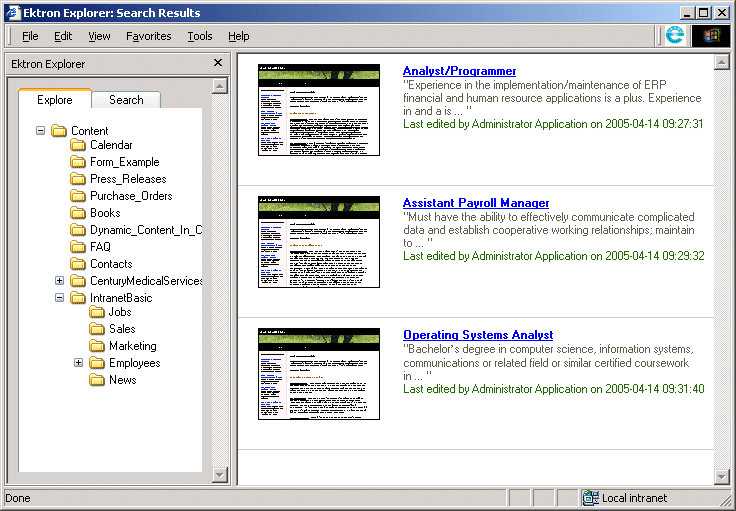
A second tab in the left frame lets you search for content. When you do, the right frame displays search results.
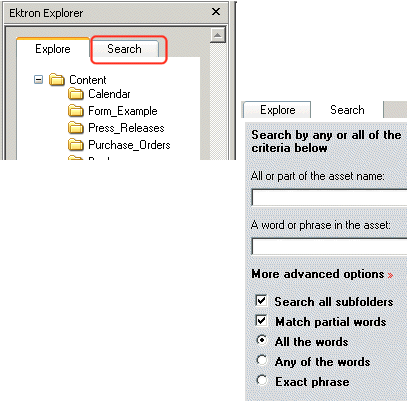
See Also: Installing Ektron Explorer; Displaying Ektron Explorer


|

|

|

|