
|

|

|


|
Finding and Replacing Text |
Finding and Replacing Text
To find (and optionally replace) text on your Web page, click the Replace button ( ). When you do, the Find and Replace dialog box appears.
). When you do, the Find and Replace dialog box appears.
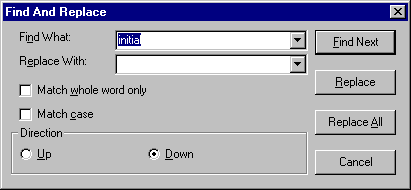
You can use this dialog box to simply find text, or to find text and replace it with other text. Each option is explained below.
Note
You can also use this dialog to delete text that appears repeatedly. To do so, follow the directions in Finding and Replacing Text and enter nothing in the Replace With field.


|

|

|

|