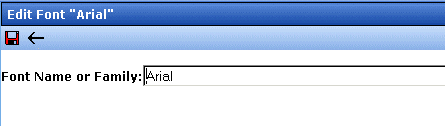|

|

|


|
Font Manager |
Edit Fonts
When you edit a font, the font or family name is changed. Editing does not change any fonts in existing content blocks.
See Also: Font Manager
To edit a font name, follow these steps.
- Access the view font screen, as described in Viewing Fonts.
- Click the Edit button (
 ).
). - The Edit Font screen is displayed.
- Edit the font name or family in the text field specified.
- When finished, click the Update button (
 ).
).


|

|

|

|