
|

|

|


|
Font Manager |
Delete Fonts
By deleting a font from the system, you are taking away the content contributors' use of that font in their content blocks. To delete a font, follow these steps.
See Also: Font Manager
- Access the view font screen, as described in Viewing Fonts.
- Click the Delete button (
 ).
). - A message is displayed.
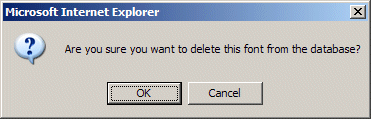
- Click OK to delete the font.
- The screen is refreshed, and the updated fonts table is displayed.
Note
When you delete a font from Ektron CMS400.NET, you do not delete it from your computer.


|

|

|

|