
|

|

|


|
Online Help |
Accessing Online Help
To access online help for any screen, click the help icon (illustrated below).

When you do, an online help screen appears.
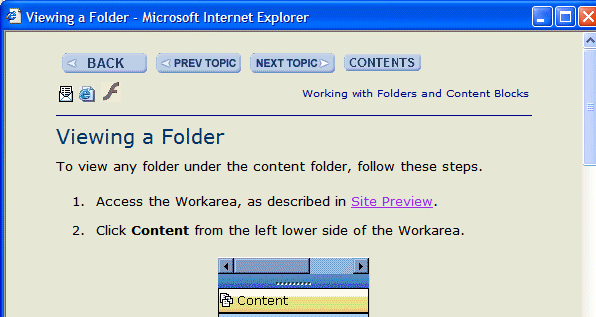
The following table describes the buttons available on every help screen.


|

|

|

|







Online Help
Accessing Online Help
To access online help for any screen, click the help icon (illustrated below).

When you do, an online help screen appears.
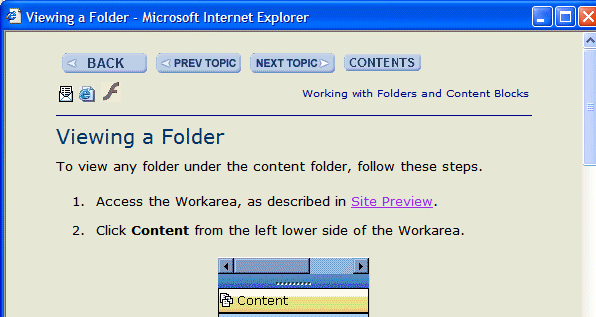
The following table describes the buttons available on every help screen.






