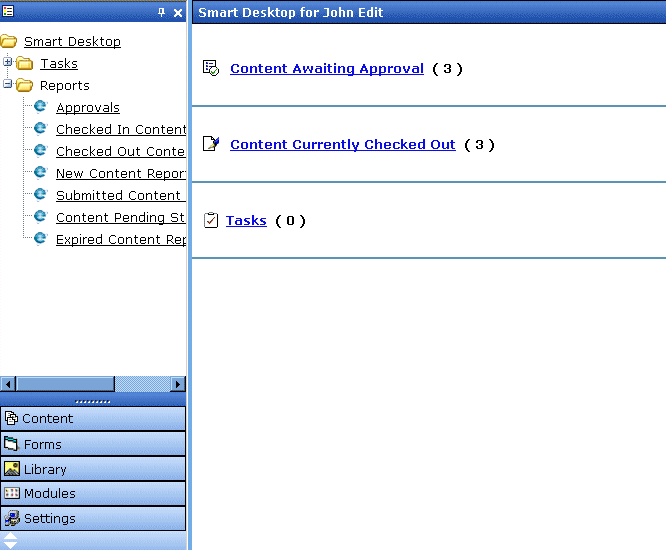|

|

|


|
Online Help |
Accessing Online Manuals
To access the help folder, follow these steps.
- Access your Smart Desktop. See Also: Understanding the Smart Desktop
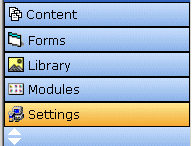
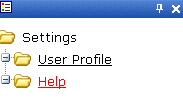
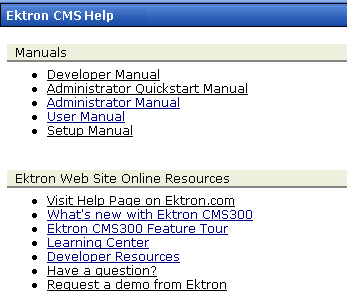
Note
Your computer requires an internet connection to access the help page on Ektron.com.


|

|

|

|