
|

|

|


|
Editing Images |
Polygon
Standard Toolbar Button
Description
Draws a polygon (that is, a closed figure surrounded by straight lines).
To use this command, follow these steps.
- Click the polygon command.
- Drag the line in one direction as far as you want.
- Drag the line in the other directions to complete the polygon.
- Double click the mouse to terminate the polygon.
- To change the polygon's line size or color, place the cursor on the line and press the right mouse button to display the Attributes menu.
Dialog Box
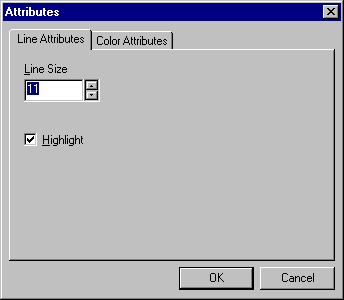


|

|

|

|